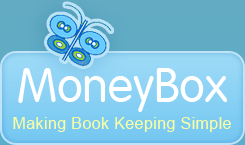Switch from Quicken...
MoneyBox provides all that you get under Quicken and a lot more:
In Quicken, you enter data in the Bank accounts you have set up and you allocate each data entry to a particular category of expenditure.
MoneyBox you do just the same.
In Quicken you reconcile the entries in your Bank accounts with the statements received from the Bank.
MoneyBox you do just the same! except that each statement is uniquely identified in the reconciliation process. This makes it easier to track back over previous Bank statements if you find a discrepancy.
The big difference between MoneyBox and Quicken is that in MoneyBox the categories are structured into Income, Expenditure, Assets and Liabilities and the internal processing follows formal double entry bookkeeping standards.
The result is that without any extra effort on your part, at any time, and particularly at the end of the financial year, you have a clear statement of your financial position that you can transfer directly to your tax accountant or financial adviser.
Switching to MoneyBox:
Quicken accumulates data as you enter it and lets you specify reporting periods. Occasionally, when you have entered several years worth of data, you need to archive older data. When archived, this data is no longer available for instant reporting.
MoneyBox automatically stores your data year by year. All the years stored are immediately accessible by clicking the relevant year tab in the main window. Whichever year you select, MoneyBox has in view the selected year and also the previous year for comparison.
In order to convert your data to MoneyBox, all you have to do is to create a QIF file in Quicken and then select the Convert Quicken Accounts feature in MoneyBox. This will take you through a simple process using a wizard to locate the QIF file, select your accounting year end, eg December, select your base currency from a list and match your Quicken categories to their MoneyBox equivalents. The wizard will then create a set of MoneyBox accounting years containing all the Quicken data in the QIF file.
If you should have any difficulty, just send an email to moneybox@moneybox.ai and we will make sure you can get up and running with MoneyBox without delay.
30 Day Trial
Thirty day no strings attached FREE trialClick here today!